Take Control of Your Call Flows
Through a simple drag-and-drop interface, you are able to update your call flows from any PC in real-time – actions such as adjusting what happens on Bank Holidays or adding seasonal information audio can be achieved in a matter of minutes.
- Simple drag & drop interface
- Design call flows in minutes
- Test in a non-live environment
- Time-controlled call routing
- Customer input responsive call routing
- Block properties available from rollover hints
- Callback scheduler
- Advanced text-to-speech audio creation
- Integrate send SMS feature
- Whisper Messages
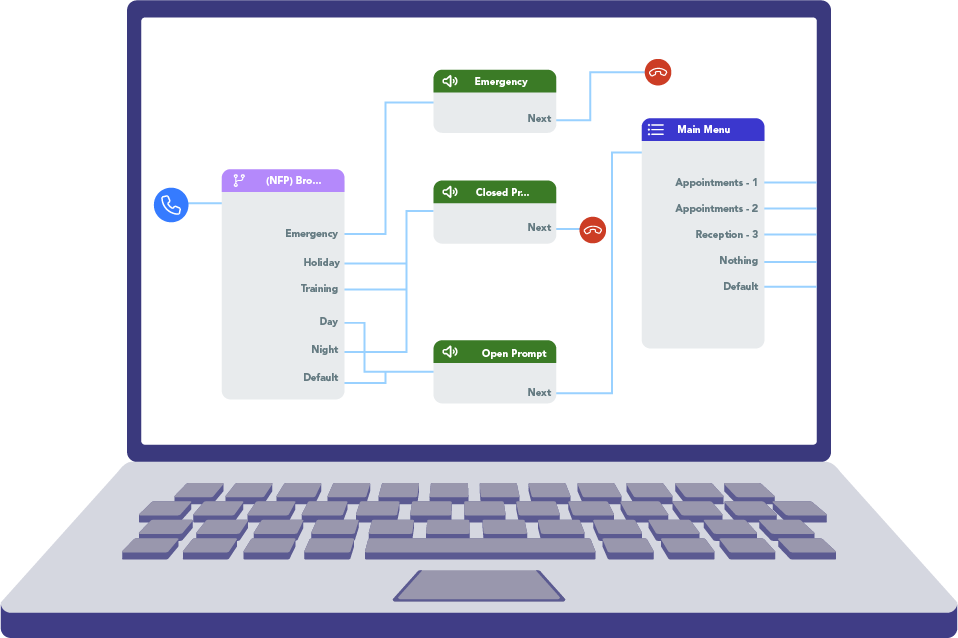
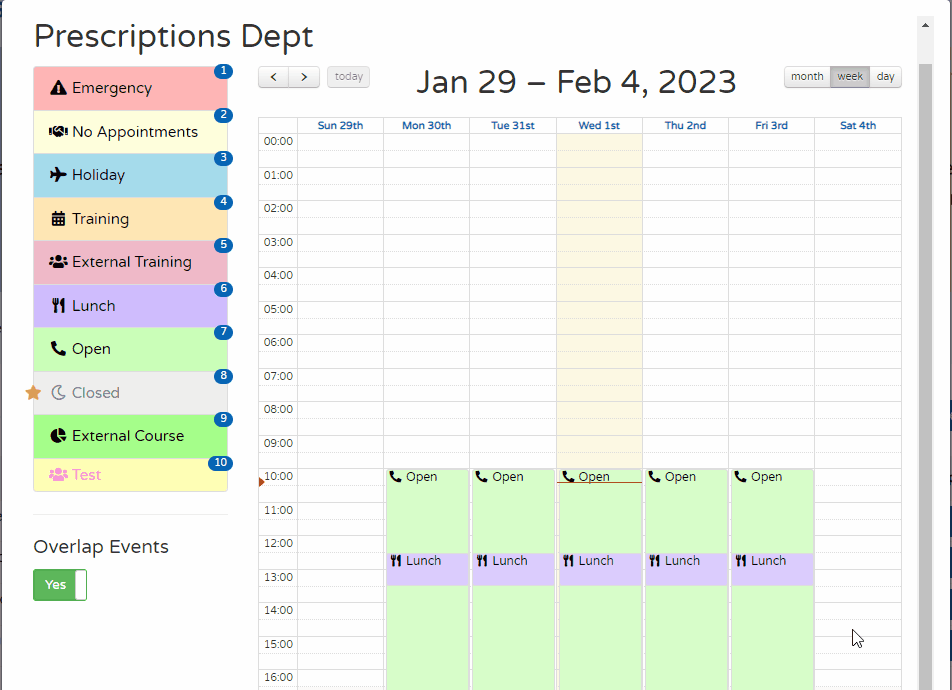
Keep your Patients Informed
Providing patients with up-to-date information is vital to delivering a positive patient experience. Surgeries can keep this information accurate by utilising the advanced features of Surgery Connect and X-flow.
Surgery Connect saves time and effort by automatically setting practice closure times and updating appointment status in real time. Bespoke messaging can be created and placed into menu prompts as a way to provide crucial information to callers.
Create, Edit and View Call Flows
Using X-flow, you can ‘see’ what your callers experience when they call your various numbers. Decisions based on the time of day, or the keys they press in menus, are represented by blocks on the page.
Advanced text-to-speech means you can create prompts (the recorded messages that callers hear) just by typing. Or you can record them on your computer in your own voice and upload.
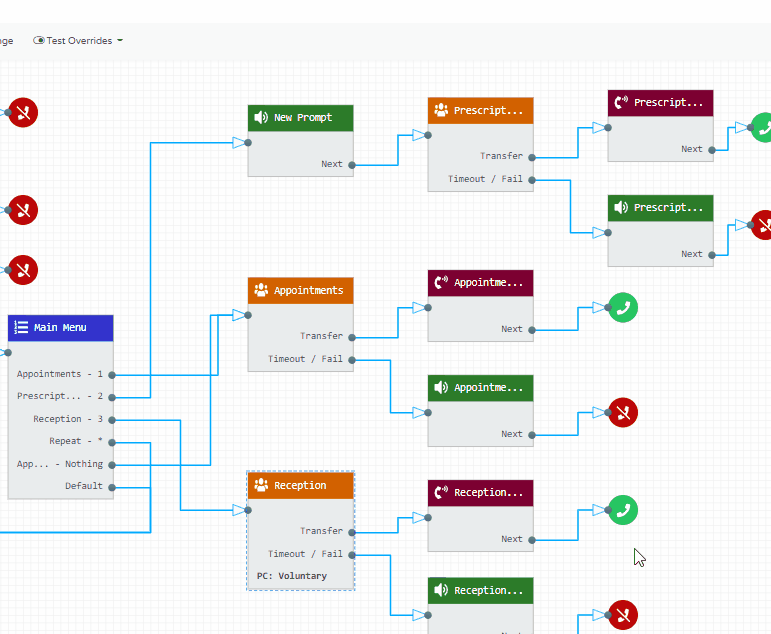
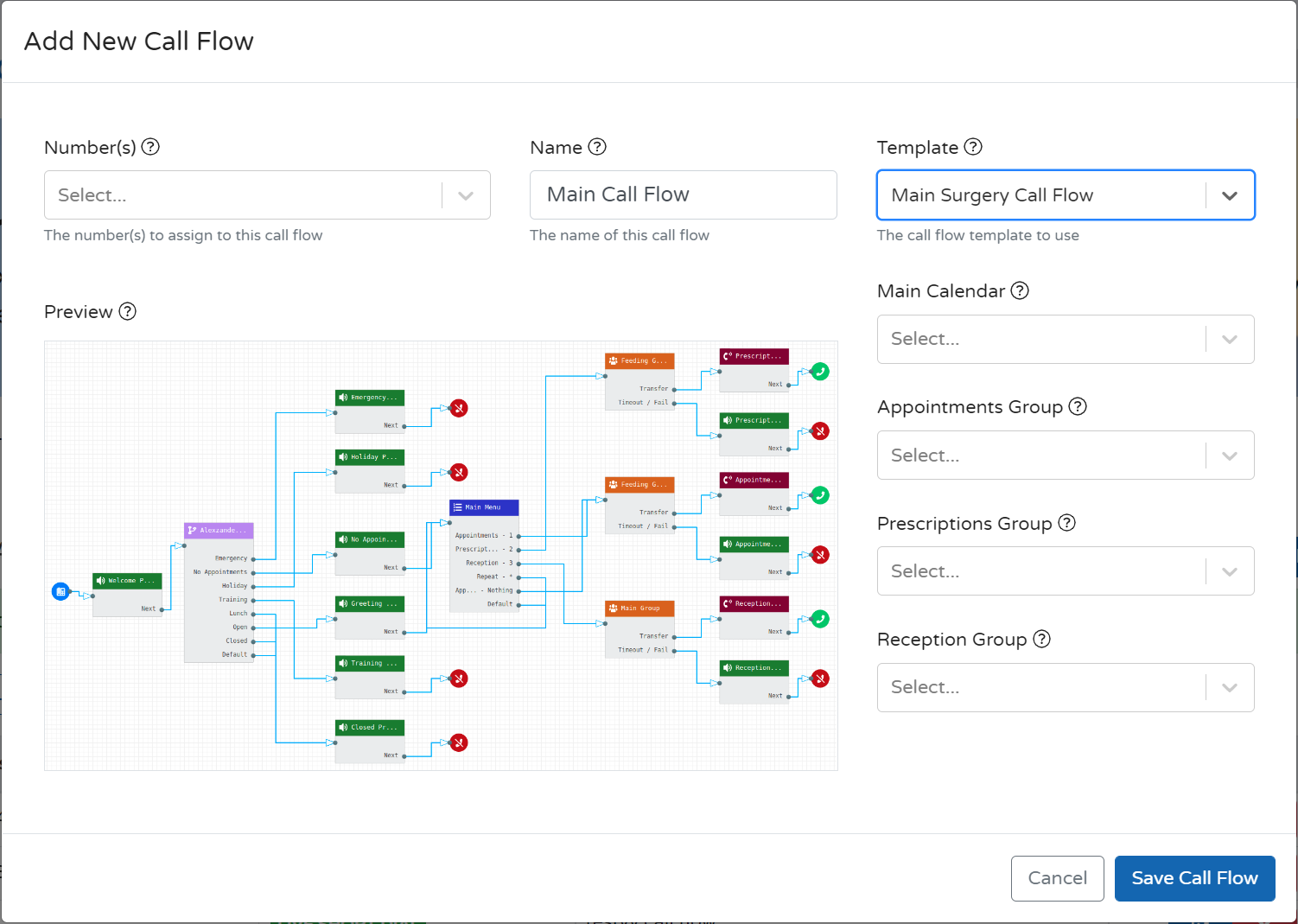
Save Time with Templates
You don’t have to start from scratch – we have created a series of call flow templates to help you set up a call flow with standard messages and with various combinations of calendars, menus and groups.
X-flow allows you to take that template and customise every aspect until it works perfectly for your practice.
Implement Key Features
Utilise X-flow to incorporate Surgery Connect’s range of call management features, through our blocks:
Whisper Messages
SMS Messages
Need Help with X-flow?
