At X-on Health, we understand that effective patient communication is the backbone of any successful GP practice. In today’s fast-paced primary care environment, having a robust communication system is no longer a luxury—it’s a necessity. That’s where Surgery Connect comes in, a digital telephony solution specifically designed for GP practices. But for those already familiar with it, you’ll know that Surgery Connect is much more than just a phone system. It’s a comprehensive platform built to optimise patient access and improve overall practice efficiency.
Why Surgery Connect?
Surgery Connect is currently serving the majority of England’s GP practices, giving us unparalleled insight into optimising patient access. Our Access Optimisation Programme is aligned with the Primary Care Access Recovery Plan (PCARP), and aims to transform patient experience, reduce appointment no-shows, and ease the notorious “8 am rush”.
Included in our standard software is an application we call the Phonebar. The Phonebar can be installed onto your PCs and laptops as your new system goes live, offering a range of functionality that doesn’t exist on your traditional handset. That is because the Phonebar comes with an integrated softphone, and is simply a game-changer for any practice looking to streamline operations, and improve staff and patient experience.
What is a softphone?
A softphone is a software-based phone application that allows you to make and receive calls over the internet using your computer, tablet, or smartphone, rather than through a traditional physical phone. Essentially, it’s a virtual phone that operates through your device, mimicking the functionality of a regular telephone but with added flexibility and features.
The softphone is easy and simple to use and runs over the same internet connection that your PC or laptop is connected to so it has no geographical boundaries, making it the perfect solution to support remote working.
Why should I use the Surgery Connect Phonebar?
There are many reasons to adopt the Phonebar and utilise the softphone, not least because it is a powerful desktop application designed to enhance communication between practices and patients. But some clear features and benefits can be realised by adopting the Phonebar over and above using a deskphone.

Key Features and Benefits of the Phonebar:
1. Advanced Clinical System Integration:
– The Phonebar already integrates seamlessly with EMIS and SystmOne, and with other systems on the roadmap, bringing up the patient’s record as soon as a call is received. This saves time and ensures that GPs and receptionists have the information they need at their fingertips. It also tells you, who the patient last spoke to within the practice and when.
2. Softphone Capabilities:
– The Phonebar includes a softphone—a digital phone that operates through your computer. It’s simple to use and eliminates the need for a physical handset (saving time, money, and space on your desk). With a compatible headset, all telephony functionality can be controlled directly from your PC screen.
3. Endless Customisation:
– Unlike traditional desk phones, the Phonebar has no capacity limits on shortcuts or internal directories. It’s user-based, meaning staff can customise their settings for optimal workflow, supporting continuity across different departments or even work environments.
4. Seamless Patient Interaction:
– When a call comes in, the Phonebar automatically expands, allowing staff to answer with a single click. For receptionists, the patient’s details automatically populate, reducing the need to ask for repetitive information and ensuring a smoother experience for patients and for staff.
5. Internal and External Directory Access:
– The Phonebar’s directory allows staff to quickly find and contact colleagues or third-party healthcare professionals and services. The unlimited capacity internal directory shows colleagues’ availability, saving time and avoiding unnecessary calls.
6. Group Management and Call Routing:
– The Phonebar supports efficient call routing, allowing practices to transfer calls to specific departments seamlessly. This functionality helps reduce patient wait times and ensures that staff can focus on the most pressing tasks.
7. Appointment Management:
– The appointment list feature allows clinicians to view and manage their daily appointments directly from the Phonebar. They can make calls, video calls, send SMS messages, or request photos with just a click, helping to prioritise patient interactions effectively.
8. Comprehensive Reporting:
– Stat boxes provide real-time and historical data on call statuses and user availability, helping practices make informed decisions to optimise workflow.
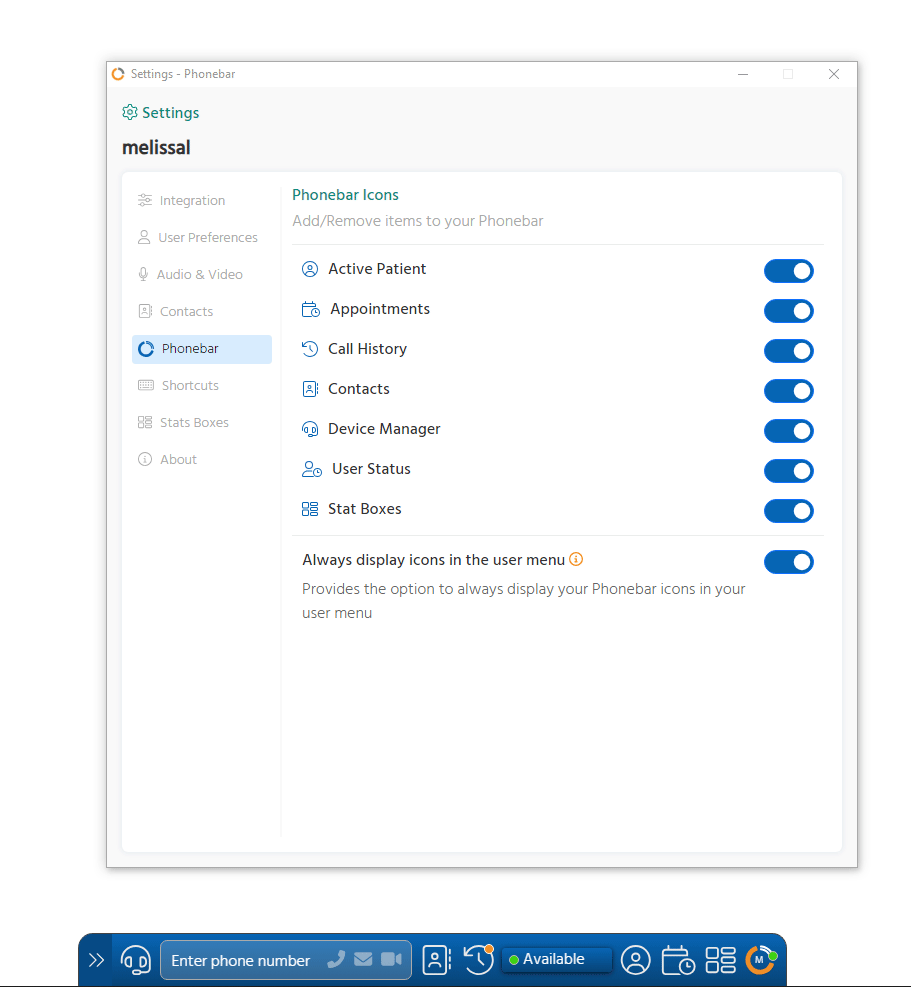
In summary:
You can take the patient experience to the next level and improve staff workload. The Surgery Connect Phonebar is an essential tool for any GP practice looking to improve patient access, streamline communication, and enhance overall efficiency. Its integration with clinical systems, flexible working options, and advanced features make it a superior choice over traditional phone systems, ultimately leading to better patient care and a more productive practice environment.
Remember:
- Using the softphone provides more advanced functions than a deskphone – for example no capacity limit on your short keys (internal directory).
- Everything moves with you wherever you choose to work supporting continuity.
- It is entirely user-based, allowing staff to set their own preferences for optimal working.
The Surgery Connect Phonebar is more than just a communication tool; it’s a crucial part of our strategy to enhance patient access and streamline practice operations. By adopting this powerful system, practices can meet the objectives set out by the Primary Care Access Recovery Plan (PCARP), improve patient satisfaction, and reduce the daily stress of managing high call volumes.
Looking for more great tips to get the most out of your system?
The Access Optimisation Programme is designed to help practices fully leverage the benefits of Cloud-based telephony. Aligned with the Primary Care Access Recovery Plan (PCARP), this Programme aims to transform the patient experience and effectively manage the ‘8am rush.’ It covers key areas such as advanced clinical system integration, softphone usage through the Phonebar, patient callback, and call routing, along with management reporting, including the nine essential NHS key metrics.
To learn more, visit our Access Optimisation Programme webpage and fill out the contact form. Whether you’re a practice, an ICB, or a PCN, we’re here to help you optimise access and enhance patient care through tailored training opportunities. From bespoke on-site training programmes to convenient lunch-and-learn sessions, we offer a range of options to suit your needs.
For comprehensive e-learning courses, visit our Academy, where you can stay fully up-to-date with your system’s capabilities.
By adopting tools like the Phonebar, GP practices can enhance patient satisfaction and streamline operations, aligning with the broader goals of modern primary care delivery.
Written by Joanne Dodd, Regional Sales Manager

