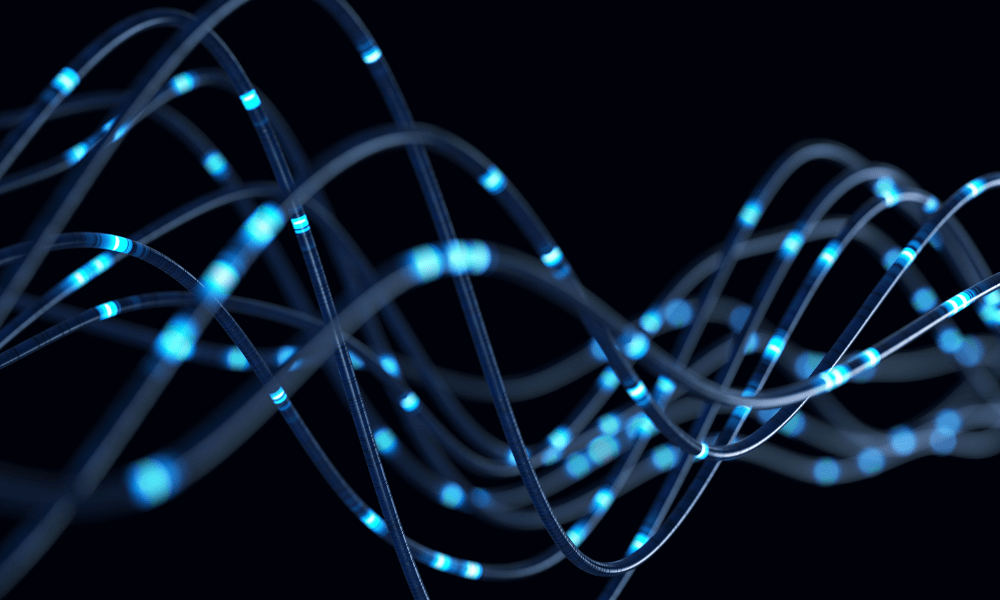“It is a capital mistake to theorise before one has data”
Sherlock Holmes
In the not-too-distant past, data reporting around telephone traffic was not analysed by many Primary Care organisations. Legacy telephony solutions either didn’t give access to reporting tools, imposed additional charges for the use of those tools or the tools were very difficult to use, all of which meant that many resigned themselves to not having telephony data. Even if users persevered and managed to produce data, it could be difficult to interpret and often offered little insight into the day-to-day pressures on staff. Practices knew the phones were busy but there was not always an easy way to quantify how busy they were.
The introduction of Cloud telephony has completely changed this. Data is accessed through a web browser meaning the reports can be viewed on any PC, whether on-site or remote. Users need only specify a couple of parameters via simple user interface and the reports are generated instantly. With a mixture of tabular and graphical formats, interpretation of the figures is much quicker and easier.
As well as improved access, the data available is far richer. All aspects of call and user activity are logged, that data reaching back many years. With the ability to view data at a staff or team level you not only focus on the number of calls that are happening, it is clear where the greatest pressures are, all of which can feed into staff rotas and support. Granular data means that even patient intent can be analysed. Feature usage data can demonstrate how the additional functionality is being used, for example, is Patient Callback enabled, is Check and Cancel being used? Better still, if you change your processes based on the data you see, the impact of those changes can be reported on and reviewed as part of an overall philosophy of continuous improvement.
You may have noticed that the NHS has increased its interest in telephony data following the recent Cloud telephony framework and is asking practices to supply regular key data from their phone system. From 1st October NHS England will require certain metrics to be sent to them via ICBs. This data will help to illustrate and understand the demand on general practice.
To assist our customers in preparing these reports for their ICB, we have created a bespoke report for ease of use, so they can simply run and export.
The 8 metrics are:
- call volumes
- calls abandoned
- call times to answer
- missed call volumes
- wait time before call abandoned
- call backs requested
- call backs made
- average call length time
The new Report Summary on the Report Portal landing page contains all the required NHS Metrics, and from there you can generate a report and export it as a CSV file. For more information, please visit our help page. Credit to David Concar, of Limes Medical Centre for suggesting that we include the metrics in a user-friendly way within our reporting capabilities.
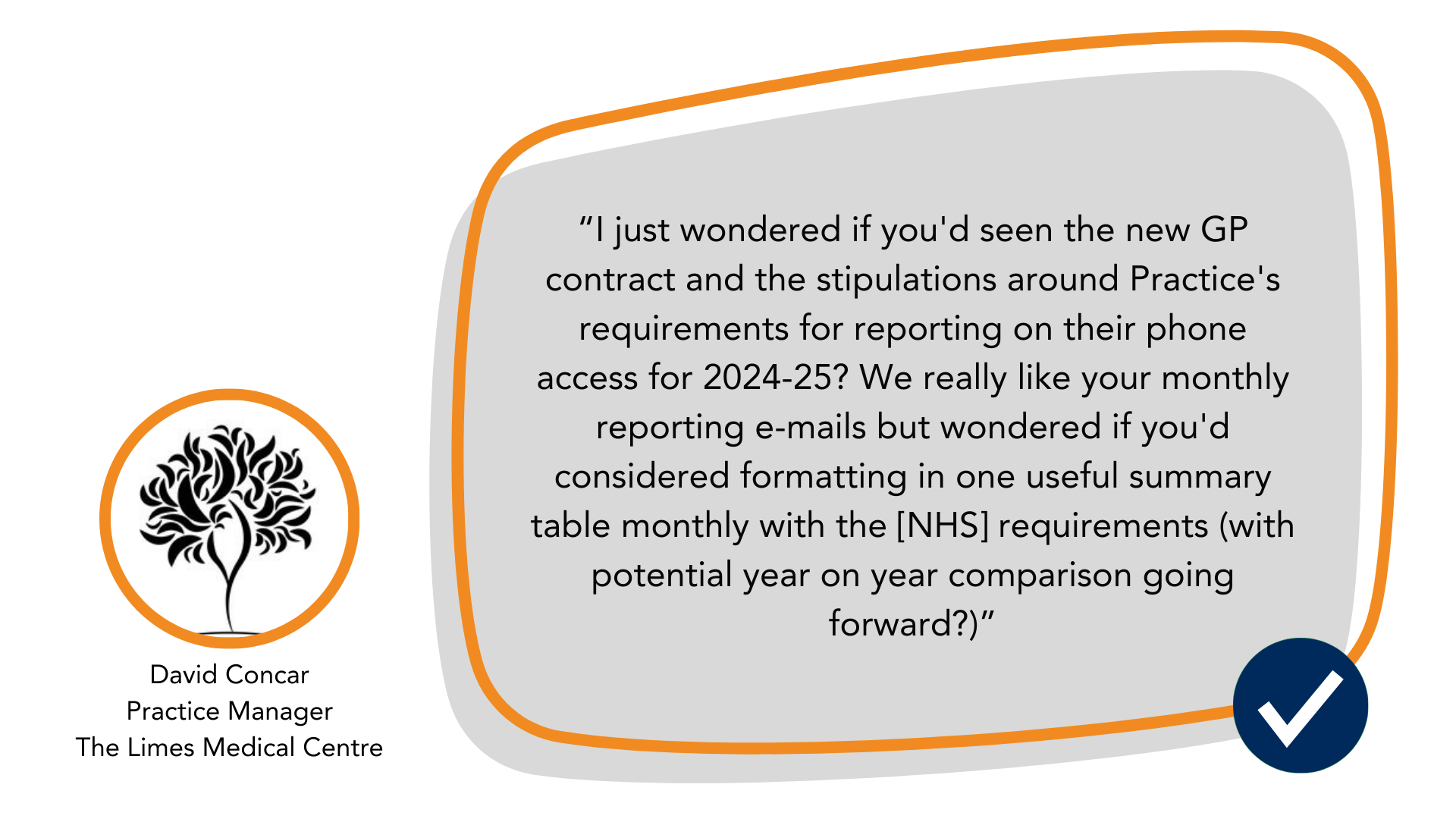
This NHS directive is in its infancy and will no doubt be refined over time. It’s clear that there are still discrepancies and ambiguity in terminology and definitions, for example, we do not currently agree with the NHS definitions of “missed” and “abandoned” calls. We are actively talking to the NHS about the terminology we use and the reasons behind it to instill consistency. Consistent logic and the categorisation of data is key for it to be useful.
There are a wide variety of data tools included as standard in Surgery Connect, from the Monthly Management Report that provides a great, service level overview, the Reports Portal that offers a suite of user-generated reports, and the User Console where you can filter and export call by call data into a spreadsheet for further manipulation. Despite offering this wealth of resources we recognise there is more we can do and lots we have on our short and long-term roadmaps.
There will always be requests for new reports that we don’t currently offer so we aim to keep building on what’s available in the Reports Portal. Some of the more immediate enhancements will introduce flexibility into the report parameters. In Primary Care we recognise that things change quickly, phone activity varies greatly from the start of the day to the end with peaks and troughs throughout so we will be introducing the ability to break-down data into half-hourly, hourly or daily views. We will also give you the option to view data for specific days over a time period, so if you want queue data for the last 3 months of Mondays, you can get it. Ultimately we envisage a reporting suite where users are customising the data and parameters completely, we would also like to add the ability to schedule these reports, removing the need to login in and generate them each time.
As we introduce more and more advanced features there is a need to have visibility of everything that is happening when your patients phone you. Just because a patient doesn’t get through to speak to one of your staff is not necessarily a bad thing, they may have received a text message that gave them the information they required, or they may have checked or canceled an appointment. Having a complete timeline for individual calls as well as cumulative feature data will expose just how useful those features are and will show you that you are helping patients without always having to speak to them.
Finally, as Surgery Connect rolls out to over 50% of GP practices in England we can pool data at a PCN and ICB level. This will be feeding into our Access Optimisation Programme (AOP) which we have been talking about a lot recently. For a PCN, it will be useful to see how calls are handled across each individual surgery within their estate. Sharing best practice would be a useful first step but then you also start to unlock possibilities around PCN-level working. Across an ICB you start to get an indication of the full demand for general practice. You can start to see the variations in demand and ensure surgeries are set up to meet the telephony needs.
If you feel you need more information on reporting in Surgery Connect or you have any great ideas that would improve our reporting offering, just like David did, please do not hesitate to contact us!